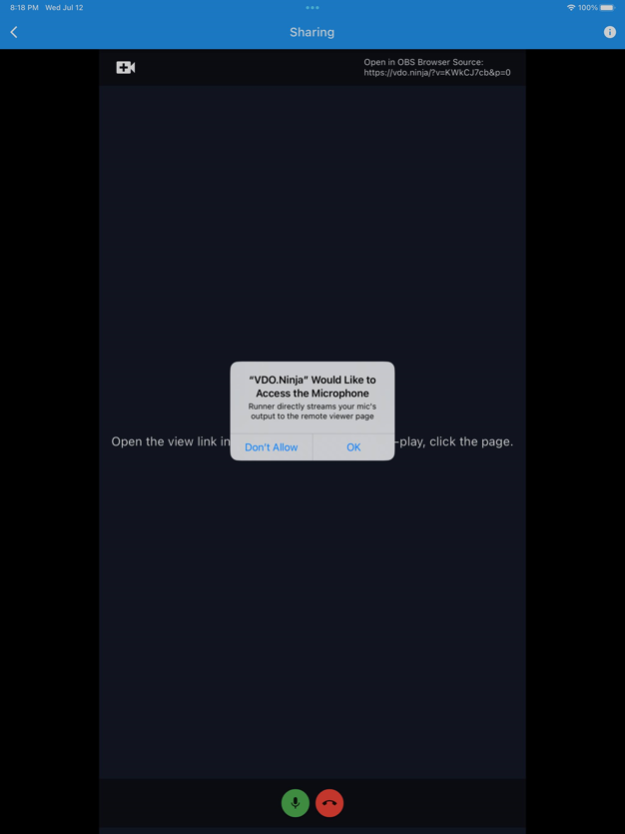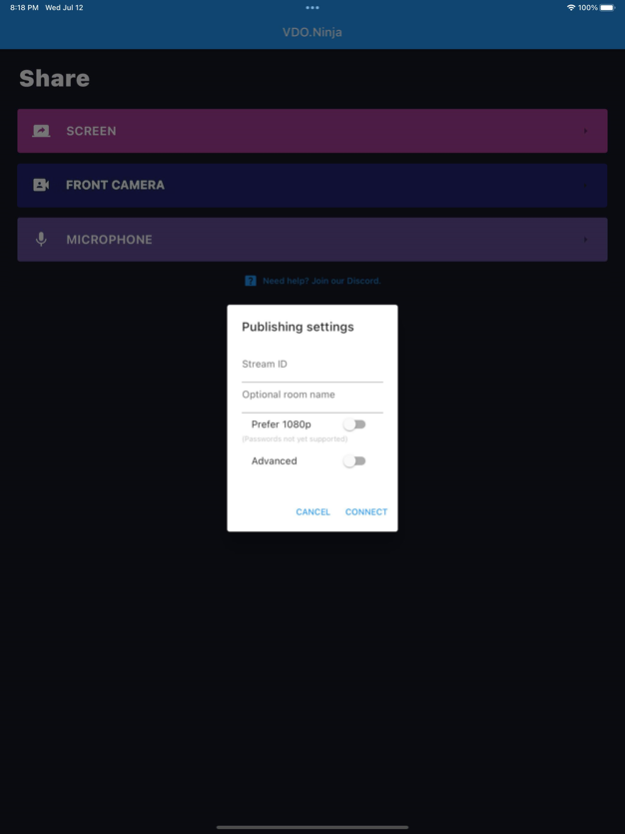VDO.Ninja 2.0.26
Continue to app
Free Version
Publisher Description
This is Peer-to-peer based, capable of working locally on a LAN or via the Internet by means of webRTC encrypted streaming technology.
This is the official native iOS app version of VDO.Ninja. It has limited features compared to the web-based version that's accessible in Safari at https://vdo.ninja. The benefits of this iOS app version is it offers background VoiP support and background screen sharing support. These features are not available via the web version.
To use this app:
1. Select the camera you wish to use, or select the microphone, or select the Screen share option. This will take you to the setup page.
2. All settings on the setup page are optional and can be left alone. You can enter a custom Stream ID value if you wish to*, but a default one will be provided if left blank.
3. Next, click Connect, and then allow any Cam/Mic Permissions when prompted. If using the Screen option instead, select the VDO.Ninja broadcast service when you start screen sharing.
4. Enter the URL provided at the top of the page into OBS an browser source or other any remote browser to view the video/audio stream. It will load within seconds.
* Stream IDs must be alphanumeric, must not already be in use, and contain no spaces. Capitalization matters.
** If using the Screen option, instead of a selecting camera, select the VDO.Ninja broadcast service when you start screen sharing.
Video guide here: https://youtu.be/iLGkGHJCpBo
Permissions to allow the app to run while in the background is needed for screen sharing and background VoiP capabilities.
You can refer to https://docs.vdo.ninja for information on configuring bitrate, codec, and more there. These options can be configured via the viewer-side in the browser. ie: Adding &stats to the viewer URL can show you details about bitrate, resolution, and frame rate.
If you would like to have two-way calling, please access VDO.Ninja instead with Safari at https://vdo.ninja/. The web app is performant and feature rich, with the ability to join group chat.
Feb 5, 2024
Version 2.0.26
- fixed rooms
About VDO.Ninja
VDO.Ninja is a free app for iOS published in the Screen Capture list of apps, part of Graphic Apps.
The company that develops VDO.Ninja is Steve Seguin. The latest version released by its developer is 2.0.26.
To install VDO.Ninja on your iOS device, just click the green Continue To App button above to start the installation process. The app is listed on our website since 2024-02-05 and was downloaded 4 times. We have already checked if the download link is safe, however for your own protection we recommend that you scan the downloaded app with your antivirus. Your antivirus may detect the VDO.Ninja as malware if the download link is broken.
How to install VDO.Ninja on your iOS device:
- Click on the Continue To App button on our website. This will redirect you to the App Store.
- Once the VDO.Ninja is shown in the iTunes listing of your iOS device, you can start its download and installation. Tap on the GET button to the right of the app to start downloading it.
- If you are not logged-in the iOS appstore app, you'll be prompted for your your Apple ID and/or password.
- After VDO.Ninja is downloaded, you'll see an INSTALL button to the right. Tap on it to start the actual installation of the iOS app.
- Once installation is finished you can tap on the OPEN button to start it. Its icon will also be added to your device home screen.